SAP Analytics Cloud
Looking Back at SAP TechEd 2025 Berlin
Back home from Berlin and back behind the keyboard. Time to reflect on SAP TechEd 2025. And yes, it was genuinely refreshing to finally have a physical TechEd in Europe again. The last one I attended was Las Vegas 2019, which feels like another era: SAP Analytics Cloud (SAC) was just starting to become mainstream, SAP Datasphere (DSP) was still called Data Warehouse Cloud, and AI was mostly something shown during keynotes rather than applied in real scenarios. The virtual editions we had in the meantime were a decent attempt, but never a real substitute for the actual experience: talking to product managers, reconnecting with familiar faces, meeting new ones, and getting hands-on with the tools.
Keynote
As usual, the keynote was an avalanche of announcements, slogans, demos, and even robots on stage. But: 1 hour and 45 minutes is simply too long, especially when the keynote is scheduled at the end of a full first day (presumably to accommodate the U.S. online audience). In this keynote, SAP clearly wanted to emphasize that they are going all-in on AI. I saw a new proprietary model (SAP-RPT-1) and even a large language model for ABAP (!).
Within the analytics domain, the biggest announcement was the upcoming partnership with Snowflake, enabling integration with SAP Business Data Cloud (BDC) in 2026H1. One issue with scheduling keynotes at the end of the day: half the analytics community had already heard most of this news earlier on the show floor, but okay…
BDC is everything
Posted in: SAP Analytics Cloud, SAP DatasphereSAP Analytics Cloud 2025 QRC 3 Preview
It’s mid-summer 2025, and that can only mean one thing: the new SAP Analytics Cloud quarterly release is coming! To get in the mood, I’ve gone through the recent release notes from the bi-weekly tenant updates and picked out some interesting new features.
AI
AI has finally truly landed in SAP Analytics Cloud. We’ve had the clunky Just Ask (formerly “Search to Insight”) for some time, but with the QRC3 release, we’re making some serious progress.
You can now have SAC generate a formula in a Data Action based on a prompt, and it can also explain a formula to you in script comments. The Data Analyzer has a similar new feature called the AI Formula Assistant that can generate formulas based on some text. In the PowerPoint add-in (yes, it’s little-known but you can link SAC objects to PPT!), SAC can write a summary of a chart. Lastly, SAC can now summarize and translate (data point) comments.
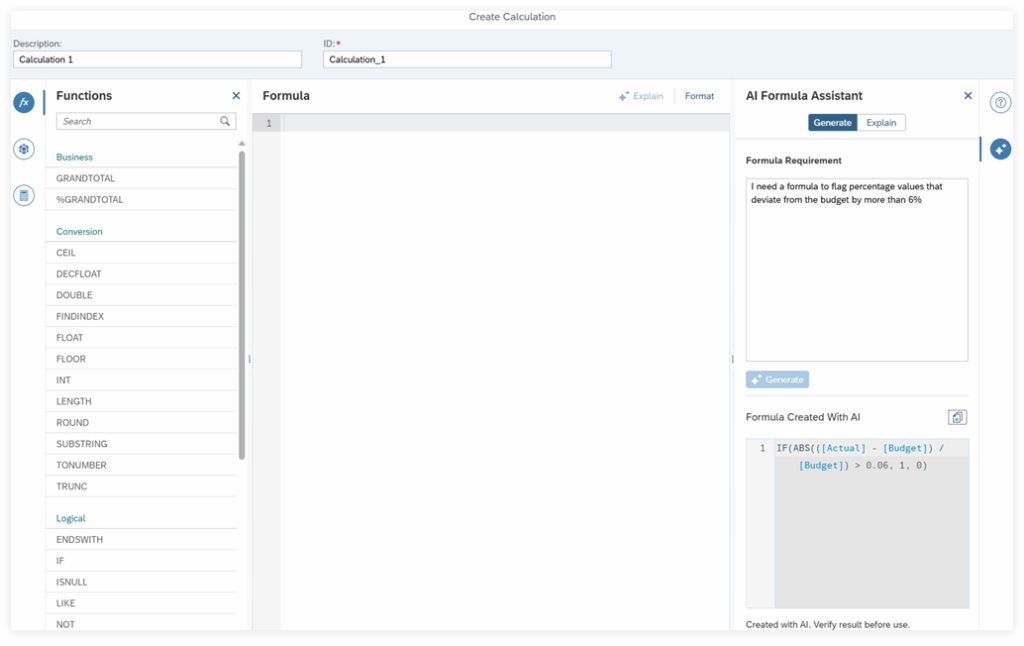
All very interesting developments, and I was eager to see how such LLM integrations would work in SAC, especially in Data Actions and the Data Analyzer. Unfortunately, apparently you need to purchase an AI units license before you can use any of this. Sigh. So I haven’t been able to try any of it yet and am still stuck copy-pasting between SAC and ChatGPT for now. It’s a shame SAP doesn’t offer a model where you can run a small number of prompts for free and only pay for heavier use, like most major LLM providers do. I fear very few customers will be willing to pay for such a limited set of features.
For more information on how to enable the AI-Assisted Features in SAC, check this link.
Posted in: SAP Analytics CloudVideo: SAP Analytics Cloud Video Data Story [2024.25]
SAP Analytics Cloud release 2025.Q1 is almost here so let’s check out some of the new features! In this video I’m trying out the new “Video Data Story” option, which lets you create simple videos from your story widgets.
Gartner Magic Quadrant for Analytics and Business Intelligence Platforms 2024
The Gartner Magic Quadrant for Analytics and Business Intelligence Platforms has become as much a part of summer as ice creams and beach vacations. This year, however, the Quadrant is particularly noteworthy—especially that crowded upper-right corner. Just how many “leaders” can there be? Let’s dive in and explore!
You can find the report summary here, and use the slider below to compare the quadrants of 2023 and 2024.


Microsoft’s Dominance and SAP’s Progress
Unsurprisingly, Microsoft (Power BI) continues to dominate, leaving the rest of the pack far behind. Our friends at SAP (SAP Analytics Cloud – SAC) have inched closer to the coveted leader quadrant, yet they remain classified as “Visionary.” So why hasn’t SAC made the leap to leader status? The answer lies in the platform’s broader scope. SAC isn’t just an analytics or business intelligence tool; it’s a multifunctional platform that ticks all of Gartner’s mandatory feature boxes but doesn’t particularly excel in any single area. This observation holds true. Over the past few years, we’ve seen limited innovation in SAC’s reporting features beyond the useful Data Analyzer. While more built-in standard charts would be a welcome addition, it seems SAP’s development priorities lie elsewhere, unfortunately.
What is a Leader anyway?
In the description of what a “Leader” is in the context of this research, Gartner states:
Buying decisions are made, or at least heavily influenced, by business users who demand products that are easy to buy and use. Business users require these products to deliver clear business value and enable the use of powerful analytics by those with limited technical expertise and without upfront involvement from the IT department or technical experts.
SAP has made some strides in improving ease of use, with features like the optimized story mode and enhanced built-in help. However, my concern about the limited visualization options remains. SAP’s current approach of relying on custom widgets and add-ons for additional charts doesn’t align well with Gartner’s emphasis on empowering business users. Perhaps the upcoming Joule (AI) integration—whenever it arrives—will simplify things and remove these complexities once and for all.
Planning and Datasphere
One of SAC’s main strengths is planning, and if this were a “mandatory” feature, the Quadrant might look very different! To their credit, Gartner acknowledges SAC’s planning capabilities, but as long as planning isn’t required, SAP’s leader status will remain elusive.
On a positive note, Gartner highlights the increased market momentum for SAC following the announcement of SAP Datasphere (DSP). This is promising, but SAP must deliver on its promise to further integrate both tools, particularly in planning and predictive scenarios. I’ve already seen demos where an SAC planning model could be pushed down to DSP and integrated within a DSP model. Currently, this data transfer between systems via OData is cumbersome, to say the least. Positioning DSP more actively as a “data hub” to integrate data from various sources (SAP and non-SAP) would significantly benefit SAC, making it a logical reporting layer on top.
Some thoughts
So, what does all of this mean? I’ve touched on this in previous blogs, but if SAP isn’t planning to enhance its visualisation features, it might be wise to focus on its strengths and “own the boring stuff.” You know, the time-dependent hierarchies, on-the-fly currency conversions, reusable key figure definitions etc. By becoming the absolute leader in standardised, reliable reporting, SAP can carve out a niche in an area where it truly excels. As Gartner pointed out (just as last year!), governance around Power BI content is becoming increasingly chaotic. With decades of experience in managing these challenges, SAP is well-positioned to seize this opportunity.
Posted in: SAP Analytics CloudDe Nederlandse BI Podcast: SAPPHIRE 2024
The latest episode of the Dutch BI Podcast is hosted by Ronald Konijnenburg, along with Tim Koster, Xavier Hacking, and Jef Baeyens. Unfortunately, Martijn and Joost are absent. This episode mainly focuses on recent developments and announcements during the “SAP SAPPHIRE 2024” event.
Main Topics:
1. Seamless Planning:
• Jef Baeyens discusses the new release in the Seamless Planning beta program, where a planning model can be deployed in Datasphere without replicating the planning data. However, there are still some limitations, such as importing actuals and master data.
• Tim Koster emphasizes that this is an important step, although there is still work to be done to achieve full integration.
2. SAP Analytics Cloud:
• Xavier Hacking mentions some incremental improvements, such as the Light Viewer feature and the announcement that the Classic Design Experience will soon be discontinued.
• The impact of these changes is discussed, particularly for users still working with older versions of Stories and Analytics Applications.
Posted in: Artificial Intelligence, De Nederlandse BI Podcast, SAP Analytics Cloud, SAP Datasphere

