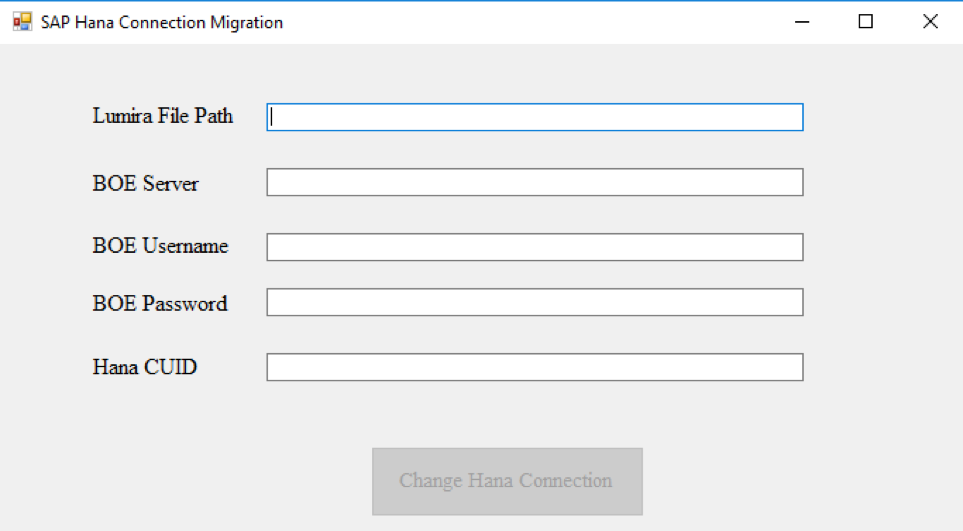Posts by: Martijn van Foeken
How to convert SAP Lumira documents using Local HANA Connection to Managed HANA Connection
This is a guest post by SAP BI specialist Martijn van Foeken, Interdobs B.V.
Since Lumira 1.29 it is possible to connect to the SAP BusinessObjects BI Platform and this enables you to consume Managed Connections that are controlled inside the Central Management Console (CMC). Matthew Shaw wrote a great blog that describes that managed connection are the way forward, how to consume these managed connections and what the benefits are.
Let’s assume we want to create a seamless user experience for BI launchpad users and want to leverage managed connections to SAP HANA with authentication set to SSO for Lumira documents. But what if we are using local connections for our Lumira documents instead of a managed connection. If we publish these Lumira documents to the SAP BusinessObjects BI Platform, users will be prompted to provide a HANA username and password when viewing the Lumira document via the BI launchpad.
This means we need to change the connection from local to managed and unfortunately this is not possible from within SAP Lumira.
So are we forced to rebuild Lumira documents based on a local SAP HANA connection? Let me show you how you can avoid this ;-).
First go to SAP Note 2337153 and download the HanaLocalToMC.zip file. Unzip the file and double-click it to launch the application.