SAP Analytics Cloud 2025 QRC 3 Preview
It’s mid-summer 2025, and that can only mean one thing: the new SAP Analytics Cloud quarterly release is coming! To get in the mood, I’ve gone through the recent release notes from the bi-weekly tenant updates and picked out some interesting new features.
AI
AI has finally truly landed in SAP Analytics Cloud. We’ve had the clunky Just Ask (formerly “Search to Insight”) for some time, but with the QRC3 release, we’re making some serious progress.
You can now have SAC generate a formula in a Data Action based on a prompt, and it can also explain a formula to you in script comments. The Data Analyzer has a similar new feature called the AI Formula Assistant that can generate formulas based on some text. In the PowerPoint add-in (yes, it’s little-known but you can link SAC objects to PPT!), SAC can write a summary of a chart. Lastly, SAC can now summarize and translate (data point) comments.
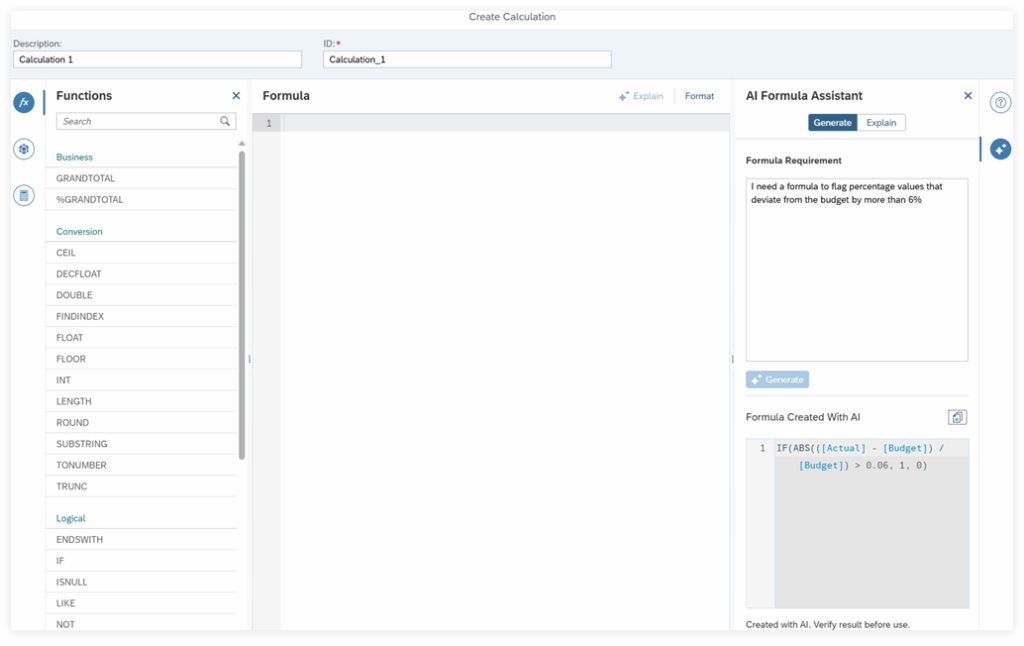
All very interesting developments, and I was eager to see how such LLM integrations would work in SAC, especially in Data Actions and the Data Analyzer. Unfortunately, apparently you need to purchase an AI units license before you can use any of this. Sigh. So I haven’t been able to try any of it yet and am still stuck copy-pasting between SAC and ChatGPT for now. It’s a shame SAP doesn’t offer a model where you can run a small number of prompts for free and only pay for heavier use, like most major LLM providers do. I fear very few customers will be willing to pay for such a limited set of features.
For more information on how to enable the AI-Assisted Features in SAC, check this link.
Homescreen
Luckily, there’s more than AI in this release. The Homescreen, specifically the Today tab, has had a major update and now looks fresh but VERY busy. Fortunately, you can hide and rearrange sections. In practice, I rarely use this myself and usually direct users to stories via the Catalog. I always set the Catalog tab as the default homepage, and ideally, I’d remove Today entirely to avoid confusing users but that’s not possible at the moment. Still, if someone accidentally clicks Today, at least it looks more cheerful than before.
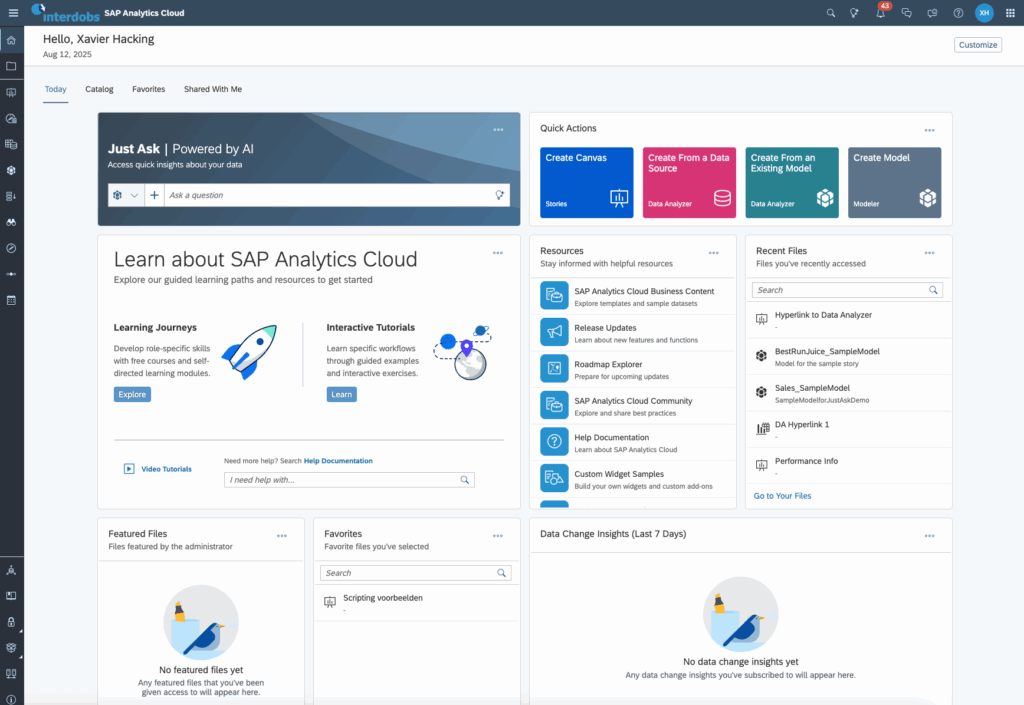
Add Multiple Dimension Members At Once
You can now add multiple new dimension members at once from within a story instead of one at a time. A new screen, similar to editing dimensions from the model, lets you also enter and adjust properties. Handy!
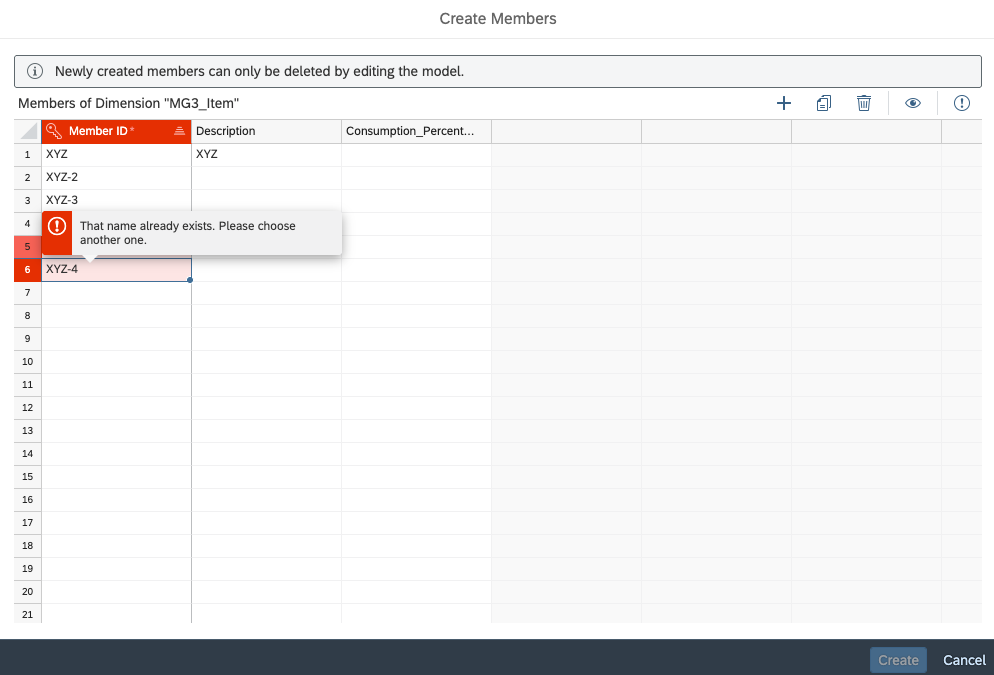
Data Analyzer
The Data Analyzer (DA) is probably the most underrated feature in SAC. Many users don’t even know it exists! A damn shame, because it’s essentially a built-in Analysis for Office in SAC, without needing Excel. SAP has steadily expanded the DA into a rich tool, increasingly integrated with other SAC features.
It was already possible to jump from a widget to the DA, but now we can make a jump via a hyperlink to an Insight (a saved Data Analyzer state), including the selected dimension member(s) as a filter! Hyperlinks are often used in scenarios where you want to go from a high-level view to a (very) detailed table that shows all kinds of dimensions and measures. I often use hidden pages for this as I don’t want users to go to these detailed pages without applying some filters first. With this new “Hyperlink to Insight” this is not necessary anymore and we could use the DA instead and move all these details outside of the story.
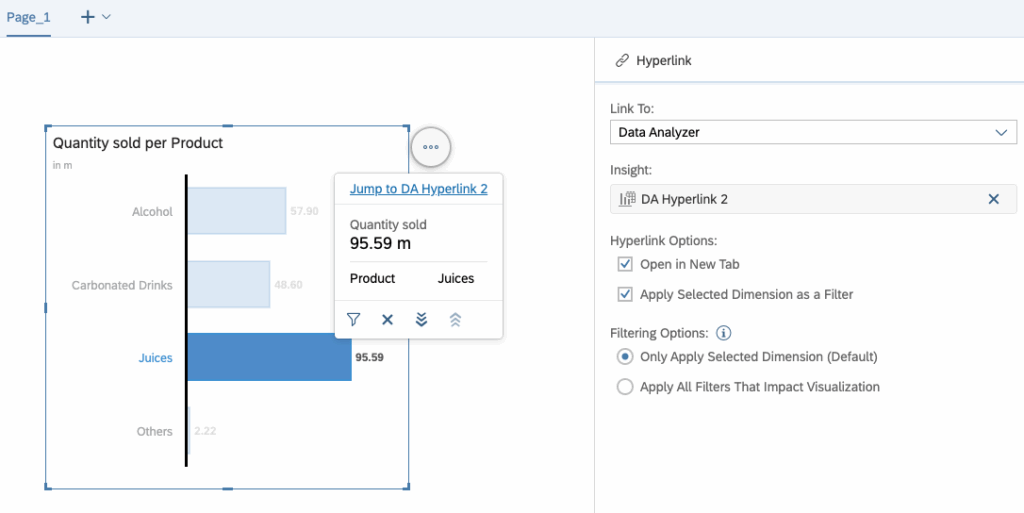
Another nice update on DA is that you can now schedule a publication and distribute these insights as a PDF, XLS, or CSV, just as was already possible in the stories.
Few know the DA exists, fewer know you can create charts in it (depending on the data source!), and even fewer know it has its own Custom Calculation editor! For these fanatics three new functions are being added: TONUMBER, FINDINDEX, ENDSWITCH.
Stories
At last, we arrive at the stories: the part of SAC that most of us spend the majority of our time working with. First, a big change: from this release onward, you can NO LONGER create stories in the Classic Story experience. I’m not sure why anyone would still want to, as all serious SAC features have long been available in Optimized Mode. But now it’s officially not an option when creating new stories. Existing classic stories can still be viewed, edited, and copied, but this will likely end with the 2026 QRC2 release. Time to migrate those old stories!
Now for the new features. First, a few small styling updates: widgets now have inside margins; positive/negative values can be shown with arrows; and the bulky conditional formatting popup can be disabled. There are also more options for fine-tuning chart axis lines and labels.
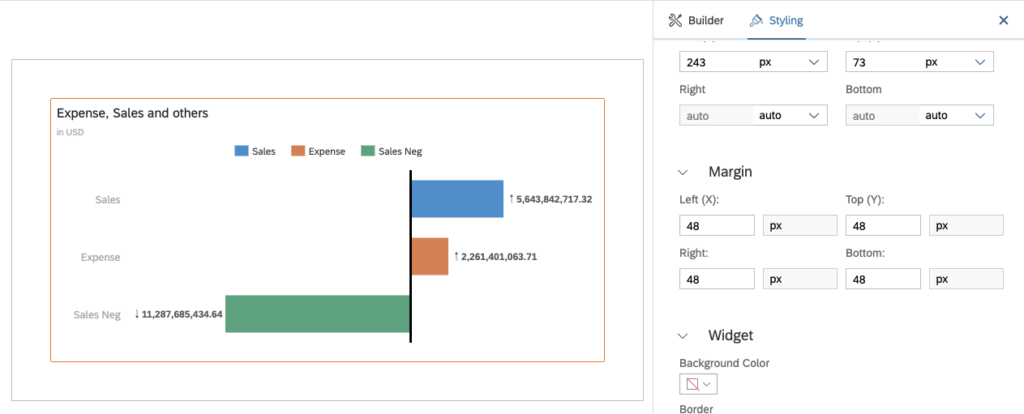
A major addition is the Performance Recommendations tab, found in the same menu as Errors and Reference List (mainly used for scripting). It provides per-widget suggestions to improve story performance. Very useful!
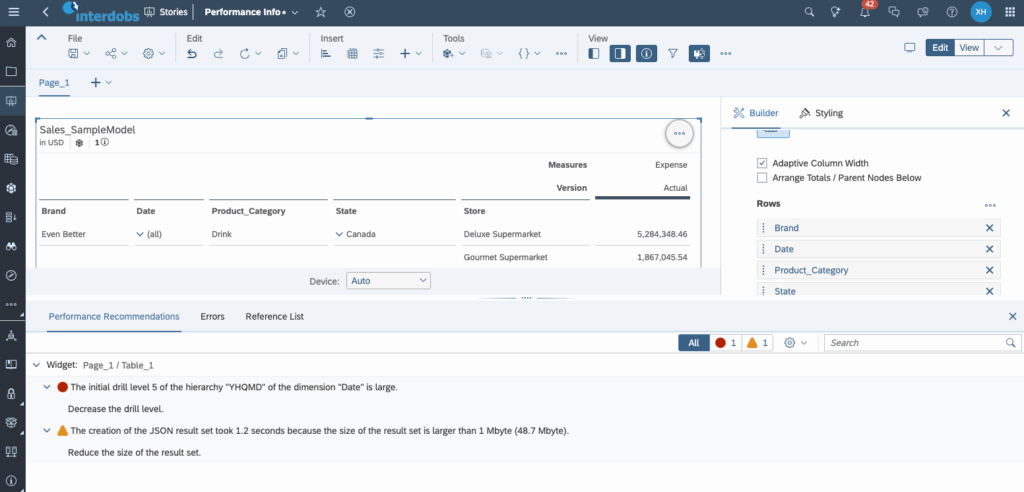
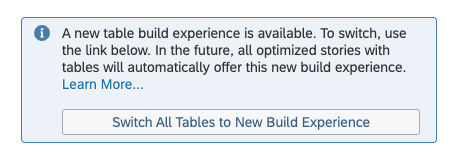
Then there’s the New Table Build Experience. Apparently, we haven’t migrated enough from classic to optimized things in SAC over the past few years, so now we have to decide per story whether to switch to this new table experience or not. There’s a short list of restrictions, the most annoying being that Edit Member Order is not yet available, along with some missing popular script APIs.
UPDATE 28 AUGUST 2025: I was informed by SAC Product Management that Edit Member Order is replaced by Custom Order Sorting on the Measures! This is actually a much better solution than the Edit Member Order ever was: you are able to create multiple custom orders, show only visible measures and show measure IDs! This is very very useful in stories with lots of measures. Check the below screenshot.
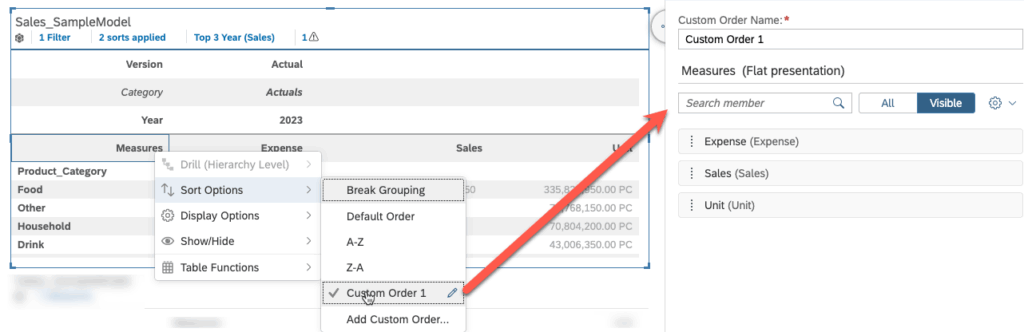
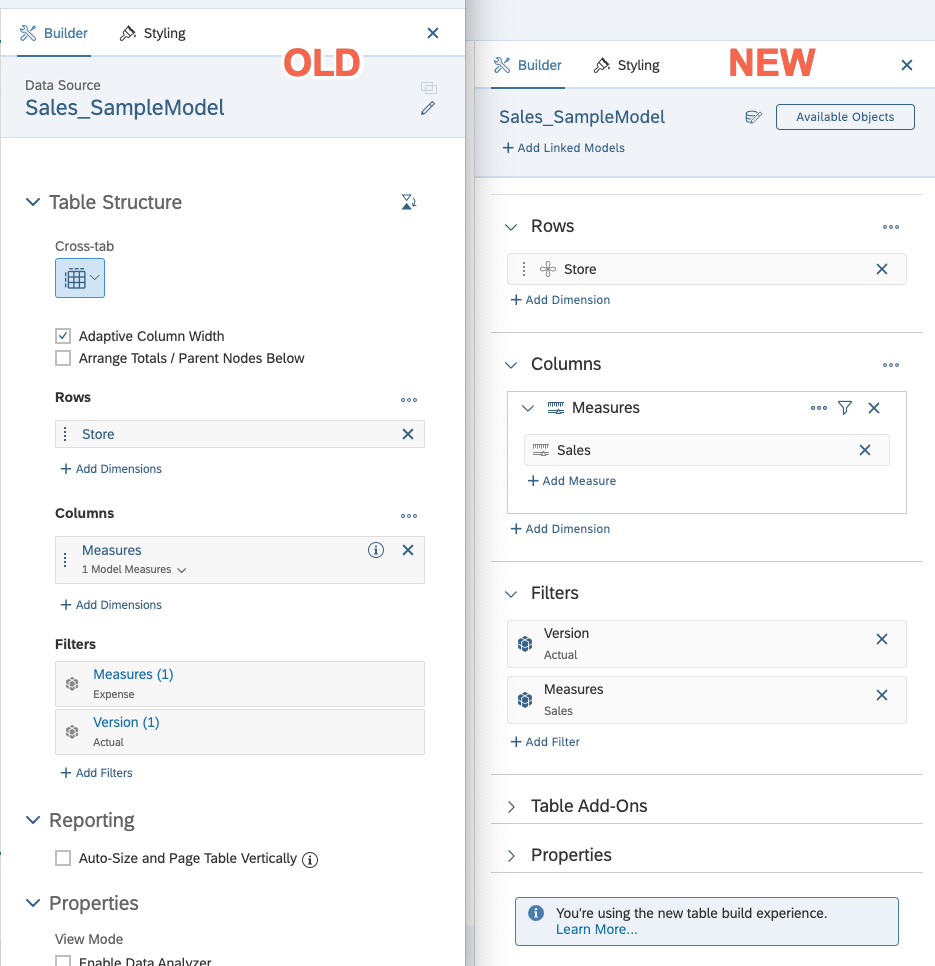
So what’s new here? Not much, it seems… The menu looks slightly different, and some options have moved to more logical places. The big news is that BLENDING IS BACK! WHAT?! This feature disappeared in Optimized Story mode (and honestly never worked that well), but it’s now returned! It works not only in tables but also in charts (no migration needed for charts).
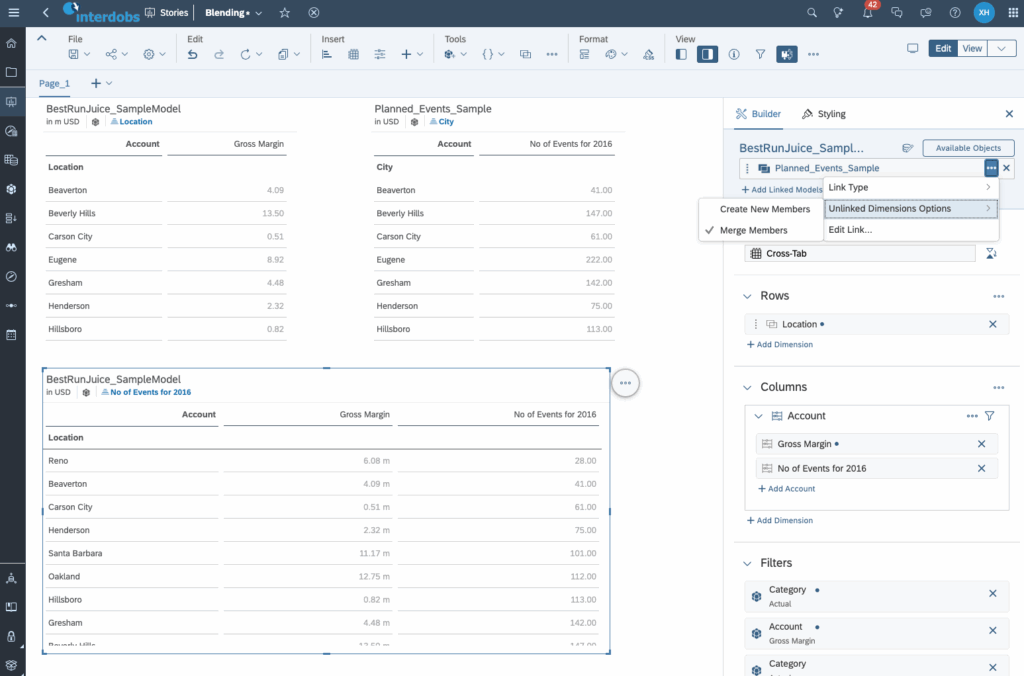
For now, I’d only use this new table experience if you really want blending (which I wouldn’t recommend to use at all) until the restrictions are gone. Just note that ALL tables in a story must be converted to the new experience if you want to use this.
SAP Analytics Cloud 2025 QRC 3 is expected to arrive Sunday morning 17 August 2025. Have fun!
HackingSAP.com - Aug 12, 2025 | SAP Analytics Cloud
Tagged | AI, Data Analyzer



3 comments
Gregory B
August 27, 2025Hello Xavier,
Thank you for the thorough blog and the feedback.
It provides great visibility into the many enhancements delivered with QRC3 2025 of SAP Analytics Cloud.
One small remark regarding the missing “Edit Member Order” when switching to the New Table Build Experience.
You are right, it is no longer available; however, it is replaced by the “Custom Order” on Measures. Once you switch to the New Table Experience (Optimized mode):
The “Edit Member Order” option is no longer available.
Any previously defined member order is preserved and displayed as the default.
To change the default order, you can create one or multiple Custom Orders.
And regarding the scripting APIs, starting with version 2025.17, only two scripts are still missing (openNavigationPanel, closeNavigationPanel), and we are actively working on closing these gaps.
Would a small edit to your blog be possible, please?
Finally, for your information, the “Switch to the New Table Build Experience” will become automatic, as it will be the default mode starting with QRC1 2025.
Thank a lot for your help.
Best regards,
GB
Xavier Hacking
August 28, 2025Hi Grégory, thanks for these pointers! I made an update to the blog and I actually like this solution much better than the original “Edit Member Order”! Very nice! Maybe also good to mention this on the SAP Help restrictions page.
Cheers,
Xavier
Gregory B
August 29, 2025Hi Xavier,
Thanks a lot!
The SAP Help Restriction list has been updated in its latest version (2025.17).
Best regards,
GB