Data Analyzer
SAP Analytics Cloud 2025 QRC 3 Preview
It’s mid-summer 2025, and that can only mean one thing: the new SAP Analytics Cloud quarterly release is coming! To get in the mood, I’ve gone through the recent release notes from the bi-weekly tenant updates and picked out some interesting new features.
AI
AI has finally truly landed in SAP Analytics Cloud. We’ve had the clunky Just Ask (formerly “Search to Insight”) for some time, but with the QRC3 release, we’re making some serious progress.
You can now have SAC generate a formula in a Data Action based on a prompt, and it can also explain a formula to you in script comments. The Data Analyzer has a similar new feature called the AI Formula Assistant that can generate formulas based on some text. In the PowerPoint add-in (yes, it’s little-known but you can link SAC objects to PPT!), SAC can write a summary of a chart. Lastly, SAC can now summarize and translate (data point) comments.
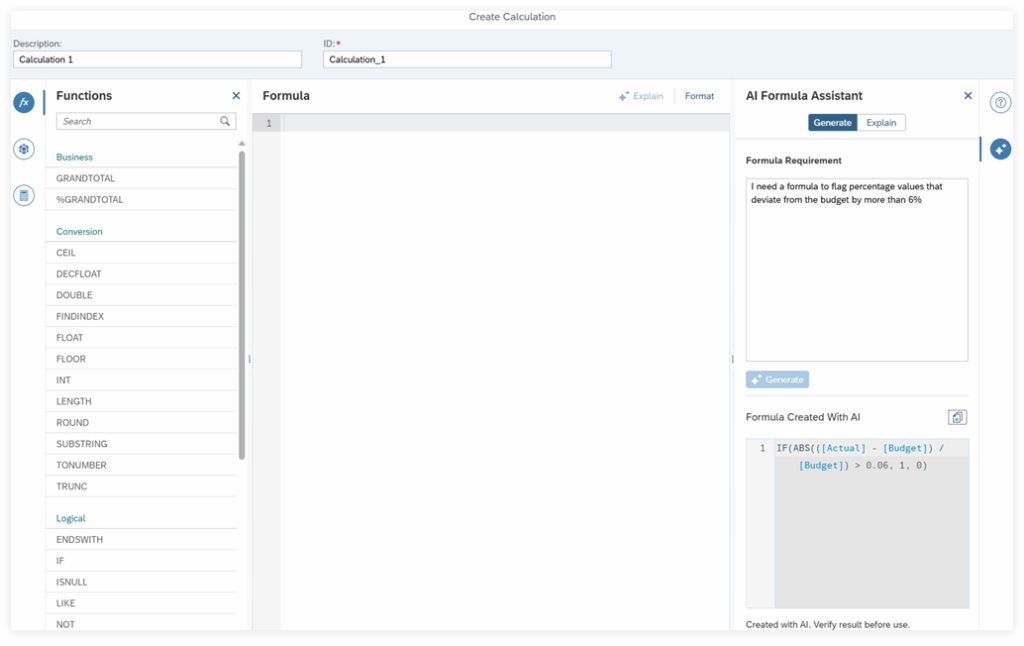
All very interesting developments, and I was eager to see how such LLM integrations would work in SAC, especially in Data Actions and the Data Analyzer. Unfortunately, apparently you need to purchase an AI units license before you can use any of this. Sigh. So I haven’t been able to try any of it yet and am still stuck copy-pasting between SAC and ChatGPT for now. It’s a shame SAP doesn’t offer a model where you can run a small number of prompts for free and only pay for heavier use, like most major LLM providers do. I fear very few customers will be willing to pay for such a limited set of features.
For more information on how to enable the AI-Assisted Features in SAC, check this link.
Posted in: SAP Analytics CloudVideo: SAP Analytics Cloud Data Analyzer Update [2021.22]
The SAC Data Analyzer is an ad-hoc analysis tool built-in the SAP Analytics Cloud platform, which works in a similar way as the classic BEx Web or the Analysis for Office plugin for Excel. For some unknown reason you could only access the Data Analyzer via a specific URL; not via the SAC menu (adding a content link in the SAC Catalog would be the most straightforward workaround). I always found this really a shame, as probably just a small part of the SAC community has ever seen and used it, while it is an easy tool to access your (live) data without having to go through all the steps to build a SAC model and a story.
Luckily this changes in QRC2021.4 and Data Analyzer will be much more featured within SAC. A good reason to have another look at it. Check out the video!
Video: SAP Analytics Cloud Explorer & Data Analyzer Update [2021.1]
SAP Analytics Cloud is kicking 2021 off with some very useful updates regarding its self-service features! In release 2021.1 the Explorer gets a much more prominent position in the SAC stories. For the Data Analyzer it is now finally possible to store your analysis.
Check the video for a quick run-through and demo!
Video: SAP Analytics Cloud Data Analyzer [2019.14]
SAP Analytics Cloud version 2019.14 introduces a new cool feature: the Data Analyzer. With the Data Analyzer we can instantly report on BEx Queries in SAP Analytics Cloud, without having to create a model first (don’t panic, HANA views are also on the roadmap). For those who have used the Lumira Designer “Generic Analysis Template” or the BEx Web Analyzer this will all look very familiar. So time to check it out in a short video!


